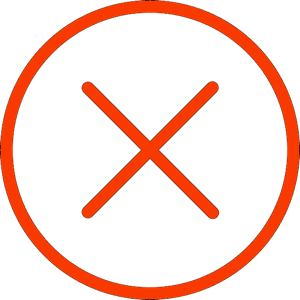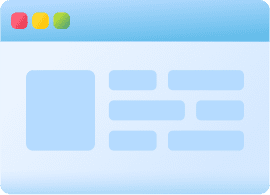
Currently it only shows your basic business info. Start adding relevant business details such as description, images and products or services to gain your customers attention by using Boost 360 android app / iOS App / web portal.
Prism Media is Providing Live classes for the first time in Odisha. Anybody who will attend this class can learn at home or anywhere through Mobile, Laptop, desktop, tab etc. Photoshop is Adobe's photo editing, image creation and graphic design software. The software provides many image editing features for raster (pixel-based) images as well as vector graphics. Photoshop is used by photographers, graphic designers, video game artists, and advertising firms. PHOTOSHOP LIVE CLASS SYLLABUS DURATION: 16 Hrs CLASS 1 Interface and Introduction to photoshop Panels and Workspaces in Photoshop Image Size Dimensions and Resolution Layers Marquee Tools Transform Assignment-Simple Logos and Shapes (Add, Substract & Intersect) CLASS 2 Selection Tools (Lasso, Polygon Lasso, Magnetic Lasso, Quick selection, Magic wand Tool) Feather Refine Edge Assignment - Separating an Image from a Background and Composition CLASS 3 Hair cutting Perfectly Using Channels, Refine Edge CLASS 4 Crop Tool, Eyedropper Tool Retouching Tools (Spot Healing Brush Tool, Healing Brush Tool, Patch Tool, Content aware Tool, Red Eye Tool, clone stamp Tool, Pattern Stamp Tool) Assignment- Converting Damaged Images to clean one CLASS 5 Brushes ( Brush Tool, Pencil tool, Color Replacement Tool, Mixer Brush Tool, History Brush Tool, Art History Brush Tool, Eraser Tool, Background Eraser Tool, Magic eraser Tool) Assignment – Wedding Album Design CLASS 6 Gradient (Types of Gradient, Paint Bucket Tool, Blur tool, Sharpen Tool, Dodge Tool, Burn Tool, Sponge tool, Smudge tool) Assignment - Birthday Card Design using brushes and Gradient CLASS 7 Pen Tool (Types of pen tool,Shape tool, Direct selection Tool, Path Selection Tool) Assignment- Logo design, Leaflet Design, Image cutting using Pen tool CLASS 8 Text Tool & Layer style (Types of text tool, Typography,Character Palette, Paragraph Palette) Assignment-Magazine cover Design CLASS 9 Layer style & Layer Blending Modes Assignment-Creating Titles or Text effects CLASS 10 Masking Concepts (Layer Mask, Clipping Mask, Vector Mask & Quick Mask) Assignment -Poster Design, Collage design CLASS 11 Color Correction (New Adjustment & Fill Layers) Assignment-Image Manipulation CLASS 12 Image- Adjustments Assignment-(color correction of an Image) CLASS 13 Filter Liquify, Vanishing point Assignment-Creating Caricatures, Correcting Perspective Images using Vanishing Point CLASS 14 Overview of Filter Effects Assignment-Text effects & Image Effects CLASS 15 Assignment-Passport size Photo, Facebook Cover Page Designs, Facebook Post size, Mobile Designs etc. File Save in different formats save for web